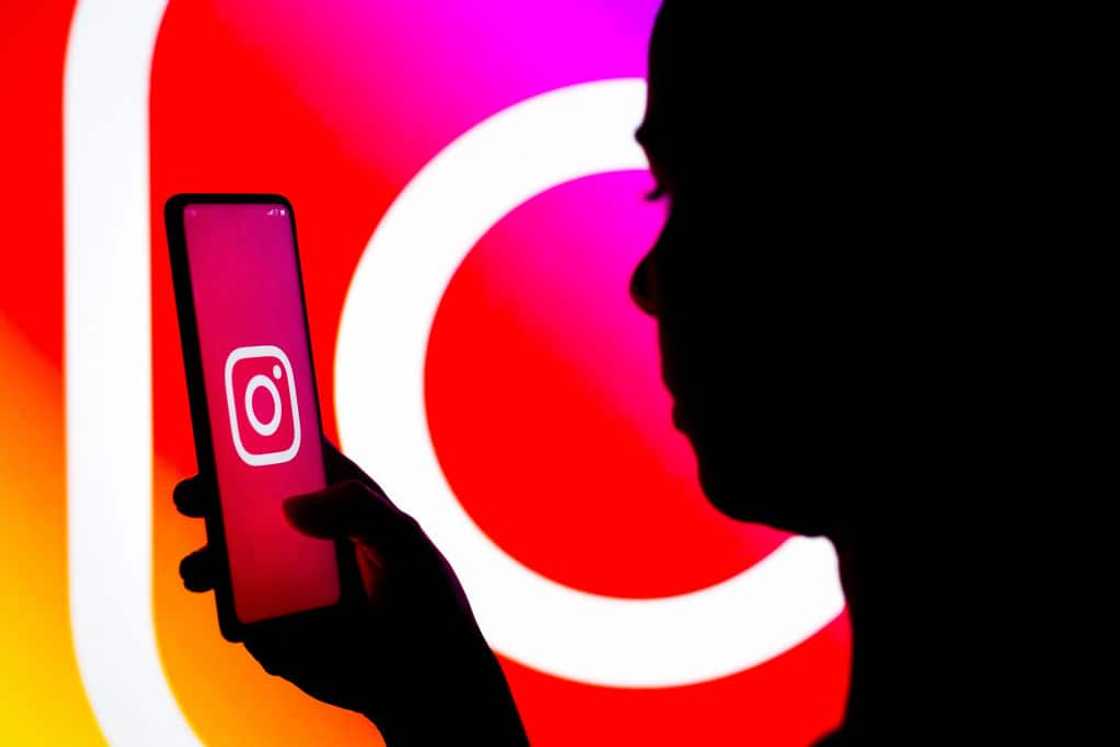In the social media realm, Instagram Live has assumed a central role. Going live on Instagram is the new way to connect, whether it’s your favourite musician performing from their bedroom, a fitness coach conducting live workouts, or a beauty influencer sharing live makeup tips. However, there is a drawback that many viewers lament: the deluge of comments that covers the screen.
You’re not the only person who finds themselves sidetracked by an endless barrage of emojis, spam, or pointless chatter while attempting to watch a live video. “How can I hide comments on Instagram Live as a viewer?” is a question that more and more users are asking.
In this blog, we’ll discuss whether that’s really possible, how you can work around Instagram’s current limitations, and how tools like profilegazer.com can help improve your viewing experience, especially if you prefer a cleaner, more private way to watch.
Why People Want to Hide Comments on Instagram Live
The comment section during a live video can be overwhelming, let’s face it. Viewers frequently wish to conceal comments for the following reasons:
Visual Distraction: Comments, particularly on mobile devices, frequently occupy a significant amount of the screen.
Too Much Noise: Emojis, spam, and repetitive messages can detract from the content.
Toxicity: Lives occasionally draw hateful comments, trolls, or foul language.
Focus: During a performance or tutorial, viewers want to focus on the action rather than the chat.
In summary, not all viewers desire real-time interaction, even though it is a feature of Instagram Live. Some people only want to watch Instagram Stories or take in the content like any other video, uncluttered and unaltered.
Can You Actually Hide Comments on Instagram Live?
The current situation is as follows:
During a live session, Instagram does not provide users with a native method to conceal comments. The only person who can turn off comments is the live video host, and only if they so choose.
This implies that the comments will always be visible if you’re watching someone else’s live video. Don’t worry, though; there are a few inventive ways to overcome this restriction.
4 Workarounds to Watch Instagram Live Without Comments
While Instagram’s built-in features don’t let you hide comments directly, these methods can help you enjoy a cleaner viewing experience:
1. Watch on Desktop Browser
The experience is a little different if you use a browser like Chrome or Safari to watch Instagram Live on a desktop or laptop.
The comments appear next to the video, not on top of it, and the video itself plays on one side.
You can see the content more clearly as a result.
Advice: To move the comments off the edge of the screen, enlarge your browser window or slightly enlarge it.
2. Use Screen Mirroring or Casting
Do you want to watch the live event on a larger screen? The comments are much less visible on a large screen if you use Chromecast, AirPlay, or HDMI to cast your screen to a smart TV or mirror your phone.
- Without the noise, it’s perfect for watching tutorials, concerts, and interviews.
3. Crop or Zoom Using Accessibility Settings
You can use the built-in accessibility zoom feature on some phones, particularly Android phones, to enlarge a portion of the screen.
- You can manually cut off the comments while zooming in on the video portion with a little tweaking.
- You can choose how much of the screen is visible.
Although it’s not flawless, it’s a useful tip for infrequent live viewers.
4. Use Third-Party Tools Like Profilzegazer.com
While most tools can’t stream live Instagram videos in real-time (due to Instagram’s API limits), platforms like Profilzegazer.com offer something even more valuable:
- The ability to re-watch story highlights, live replays, and content anonymously.
- A clean viewing interface with no comments or clutter.
- Total privacy — no login required, and you don’t appear in the viewer list.
This is perfect for people who want to discreetly monitor public profiles—whether for market research, brand monitoring, or just good old curiosity.
Why Tools Like Are Gaining Popularity?
We live in a world where people want privacy and convenience. Many users don’t want their name appearing in someone’s viewer list. Others just want to explore content freely without logging in or interacting.
Profilzegazer.com fills that gap by allowing users to:
- Search any public profile
- View stories, reels, and highlights anonymously
- Avoid comments, ads, or distractions
- Never log in, so your identity stays private
And let’s be clear: it only works for public accounts, so it respects Instagram’s boundaries while offering users a more tailored experience.
Concluding remarks
Most Instagram users prefer to access content without being seen in a world where digital privacy has never been more crucial. There is a call for more control of how we view content, whether this is steering clear of the torrent of comments on a live stream or watching stories without appearing on someone’s list of viewers.
Workarounds such as desktop viewing, screen mirroring, or anonymous viewing tool usage can offer a more private, cleaner experience, although Instagram has not yet enabled users to hide comments while live streaming. Such workarounds make looking at Instagram content feel quieter and less cluttered for privacy-oriented users and quiet browser enthusiasts.
Common Instagram Live Viewing Questions
Can I suppress comments during another person’s live?
No — commenting can only be disabled by the host of a live session. Viewers do not yet have an in-app method to disable it.
Will Instagram introduce a hide comments option in the future?
It’s possible. People have been asking for this feature for years. If viewing customizations and privacy continue to be a trend, Instagram may act.
Is the use of third-party Instagram viewers safe?
Yes — if you select a good one. Steer clear of any website that:
Asks you for your Instagram login
Appears spammy or littered with advertisements